Spot fraudulent emails designed to bait unsuspecting victims into revealing sensitive information or deploying malicious software onto the victim’s computer or infrastructure. The SLAM acronym is a simple way to remember steps to protect yourself and your business.
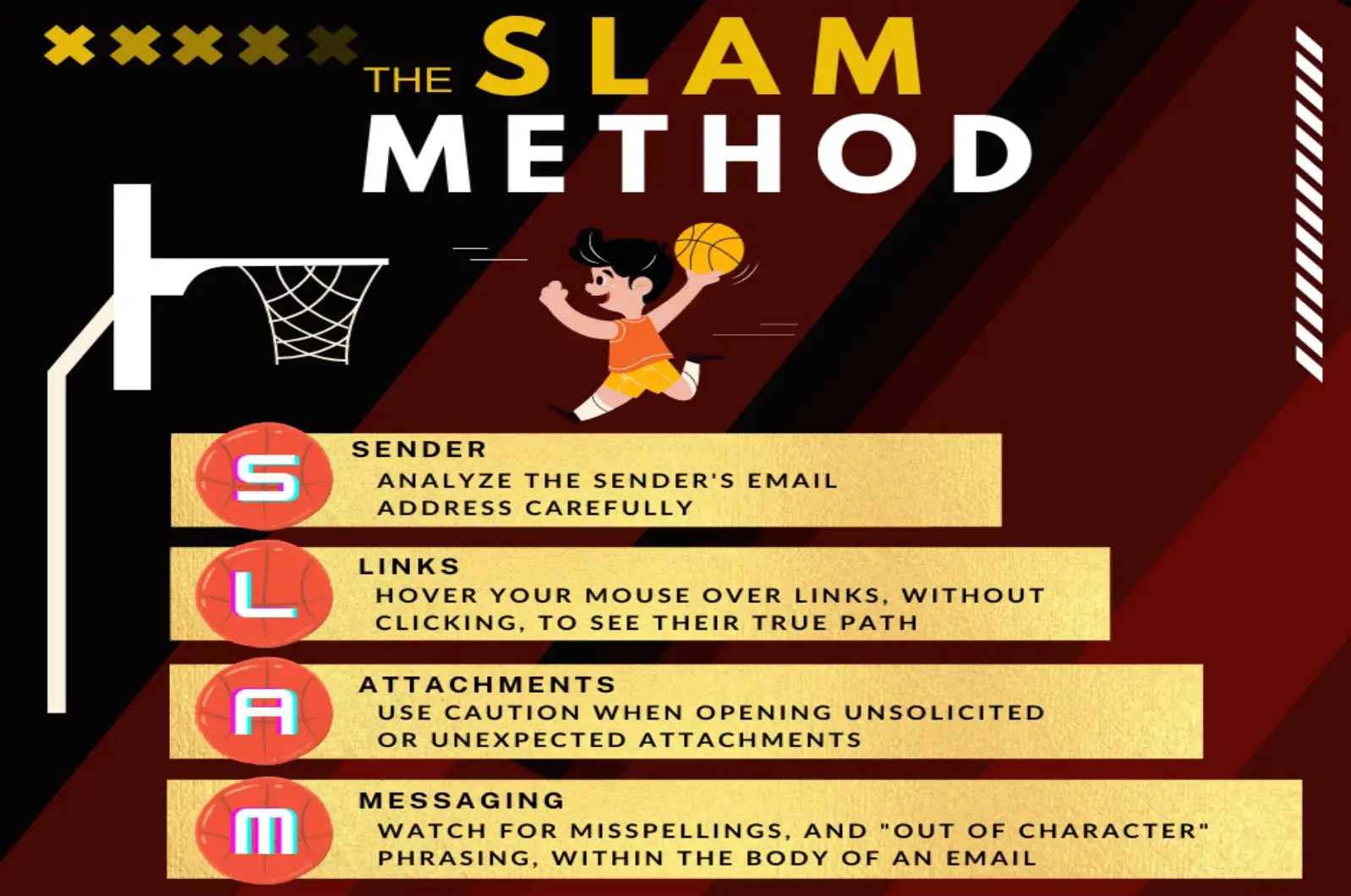
Sender: Always check a sender’s email address by hovering over the sender’s name. Attackers often pose as someone you would normally trust. You can identify a suspect sender by slight changes from the correct email address such as spelling errors, or when it comes from generic domain names.
Links: Links in emails should always be approached with caution. Hover over the link to reveal the legitimacy of the website URL. A common scam is sending a potential victim a link to reset a password because it has been compromised in some way. The link takes the victim to a fake website where they are required to put in their current password. Now the hacker has the current working password to the account and the victim is unaware. Always go directly to a website for any actions on accounts instead of using a link in an email.
Attachments: Opening a malicious attachment can allow bad actors to access the recipient’s system devices connected to the same network. This can be devastating for a business’ network. Always check the legitimacy of an unsolicited attachment directly with the sender before opening.
Messaging: You can often spot a suspect email by the message itself. Look for misspellings throughout the message and odd or unusual wording/phrasing. If an email seems uncharacteristic for the sender, it is likely a phishing scam.
Contact ConnectOn to discuss how we can help protect your employees and network on every level.



